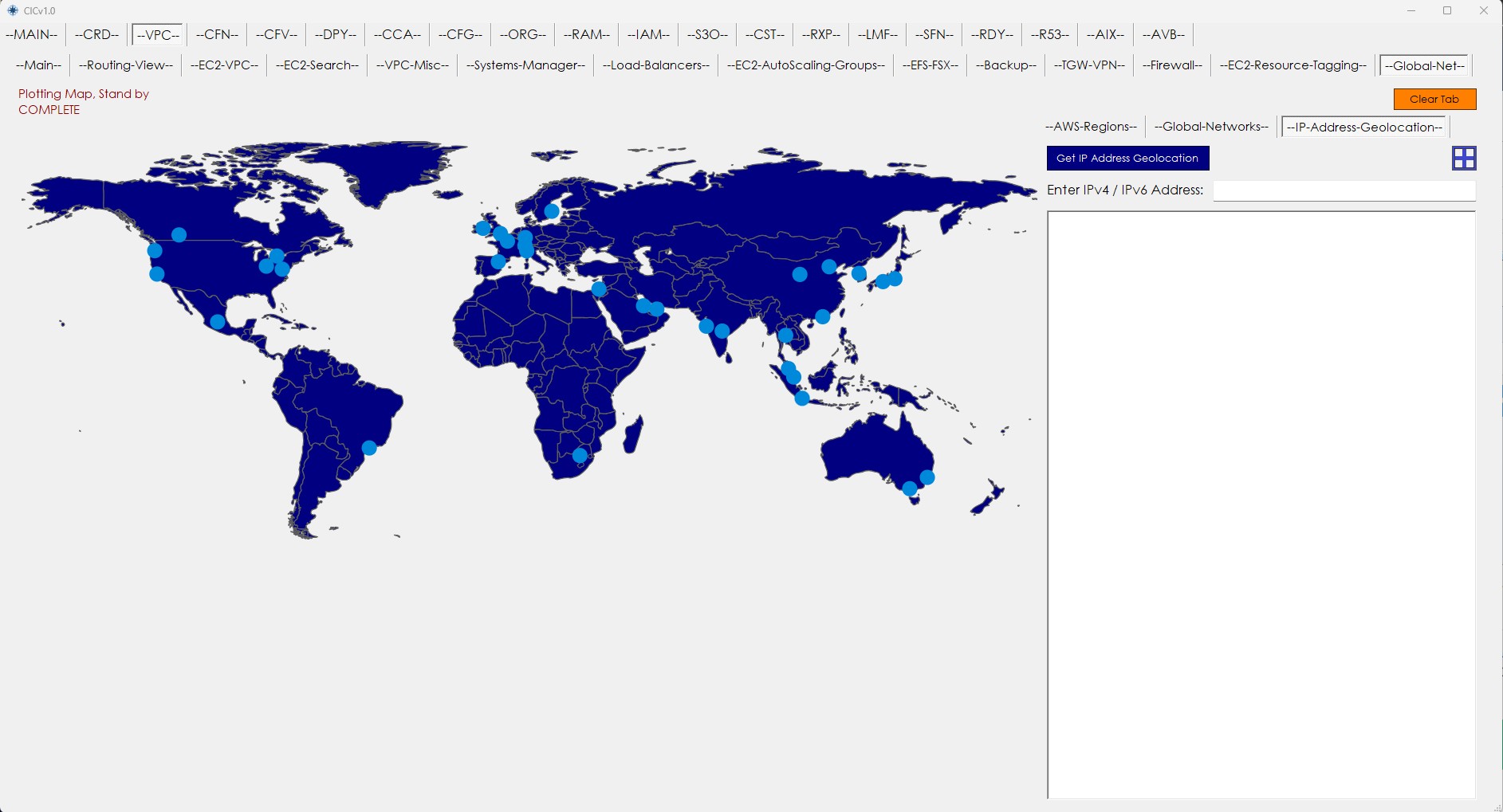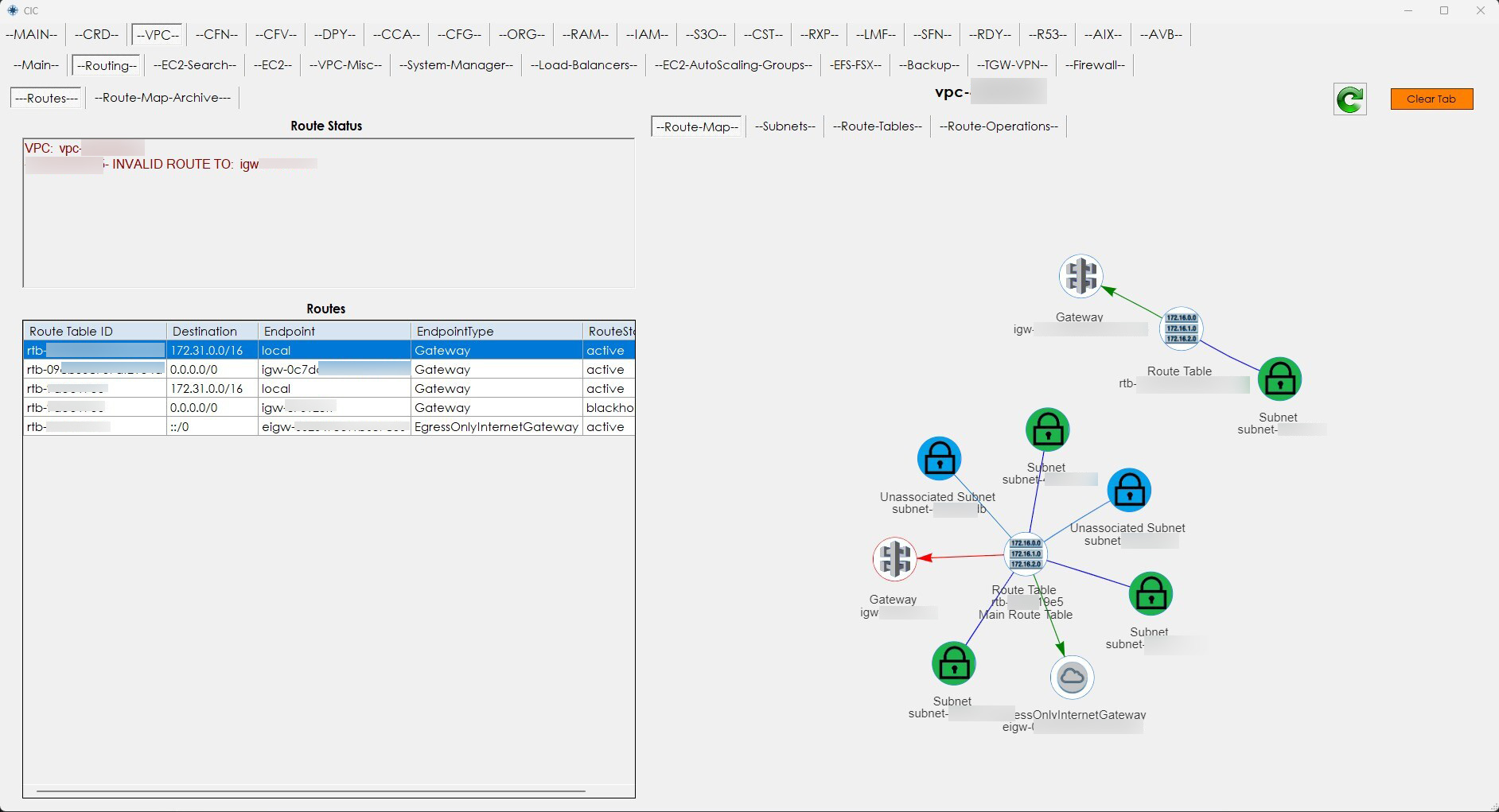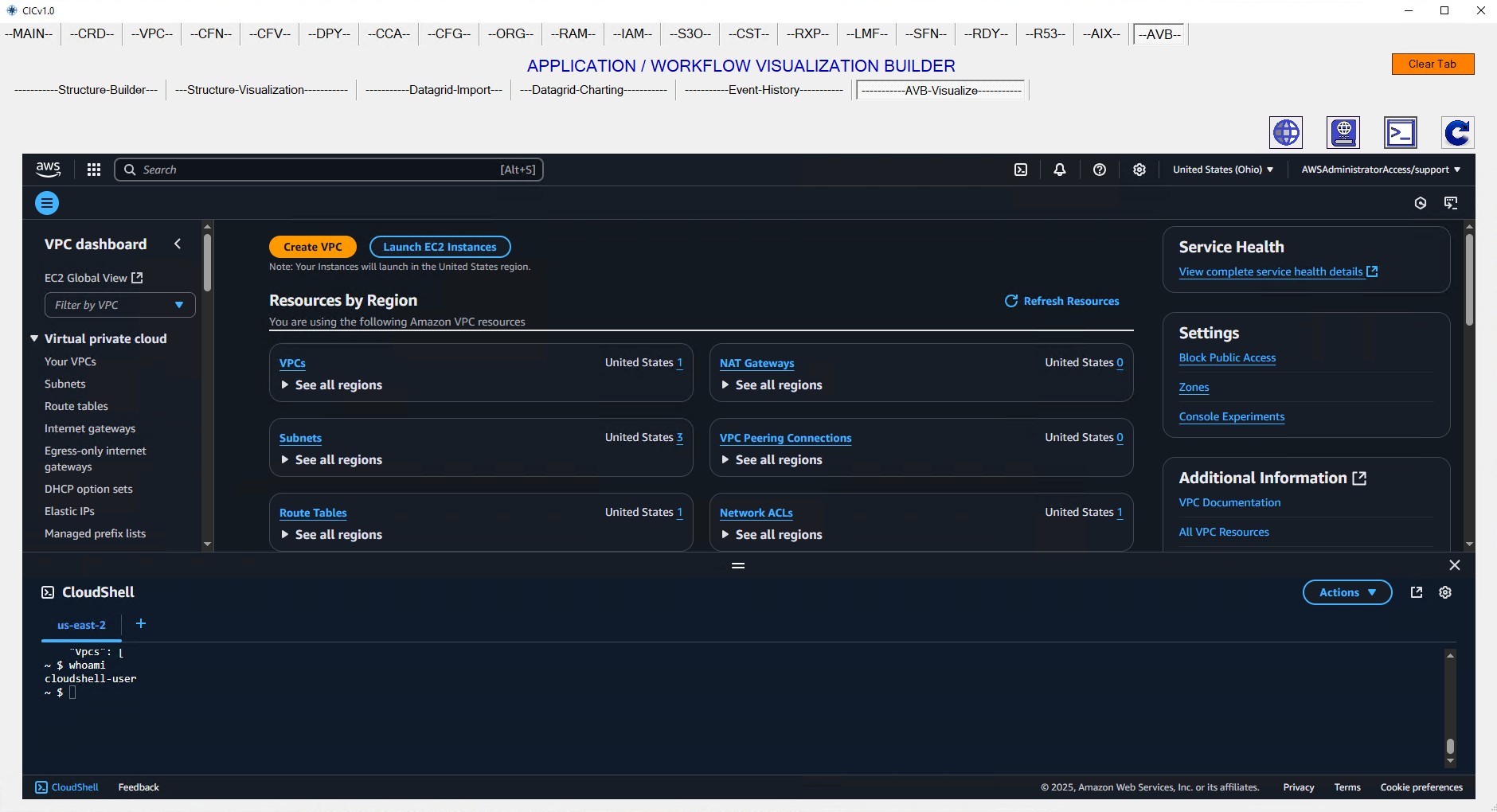
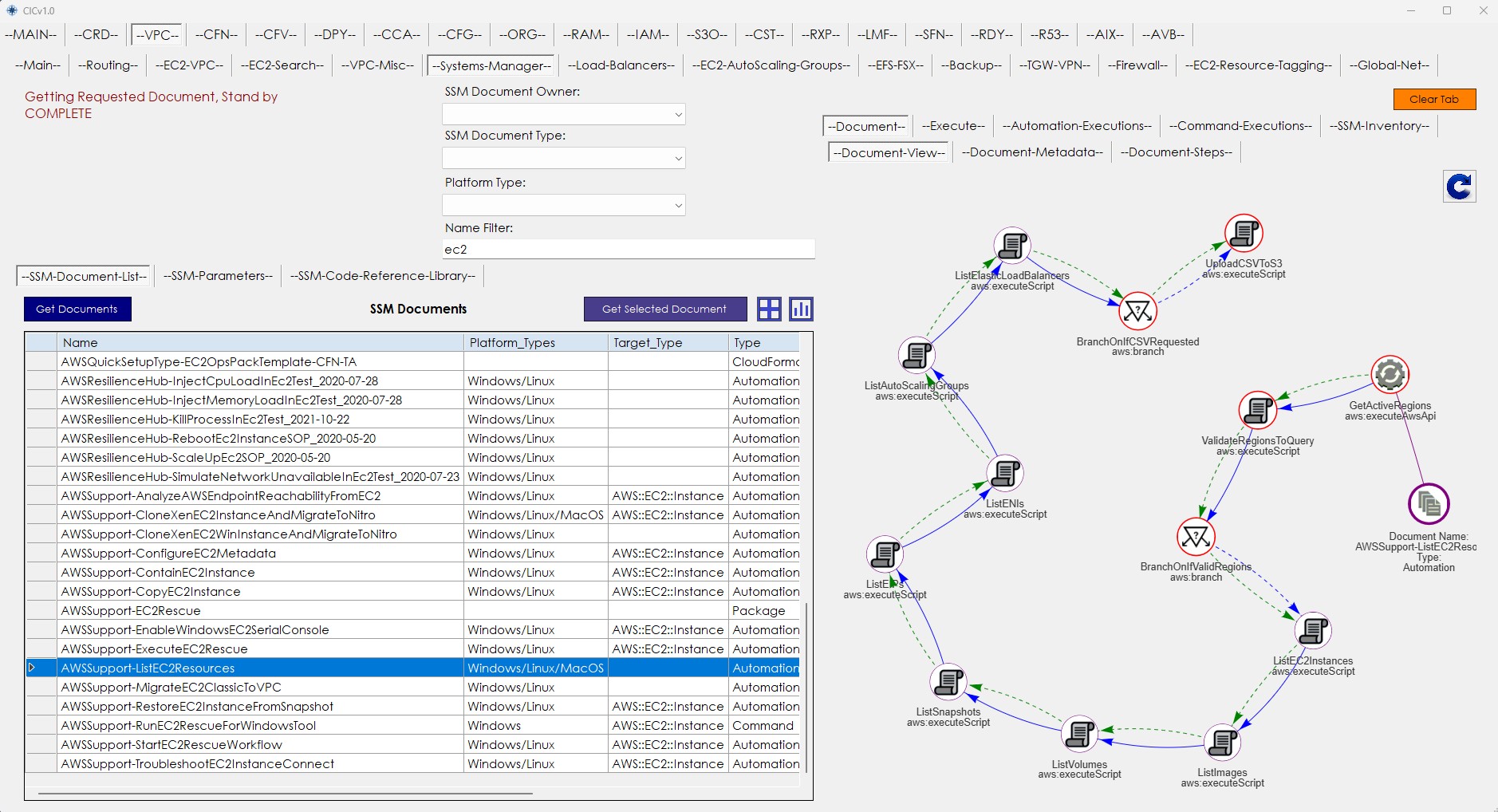
Cloud
Information
Center
Features:
- Multiple AWS-based deployment mechanisms are available to use.
- Featuring a Windows forms-based AWS Interface and 20 specialized modules.
- Over 50 separate visualizations including the ability to visualize all Cloudformation resources and properties.
- Cloudformation template builder.
- Targeted Code Deployment allows users to deploy commands, scripts or third party deployment mechanisms in mulitple AWS accounts/regions, each in separate runspaces with adjustable concurrency.
- Quick access to AWS Cost and Usage graphs, Service and Resource pricing per SKU, Service Quotas, and Support cases.
- Cyber Security – The ability to easily view user API calls as well as API calls associated with resources.
- Bulk resource tagging.
- Easy graphing of over 200 datasets.
- SSM Code Reference Library.
- Full AWS console and documentation web interfaces built in, SSO and IAM supported access.
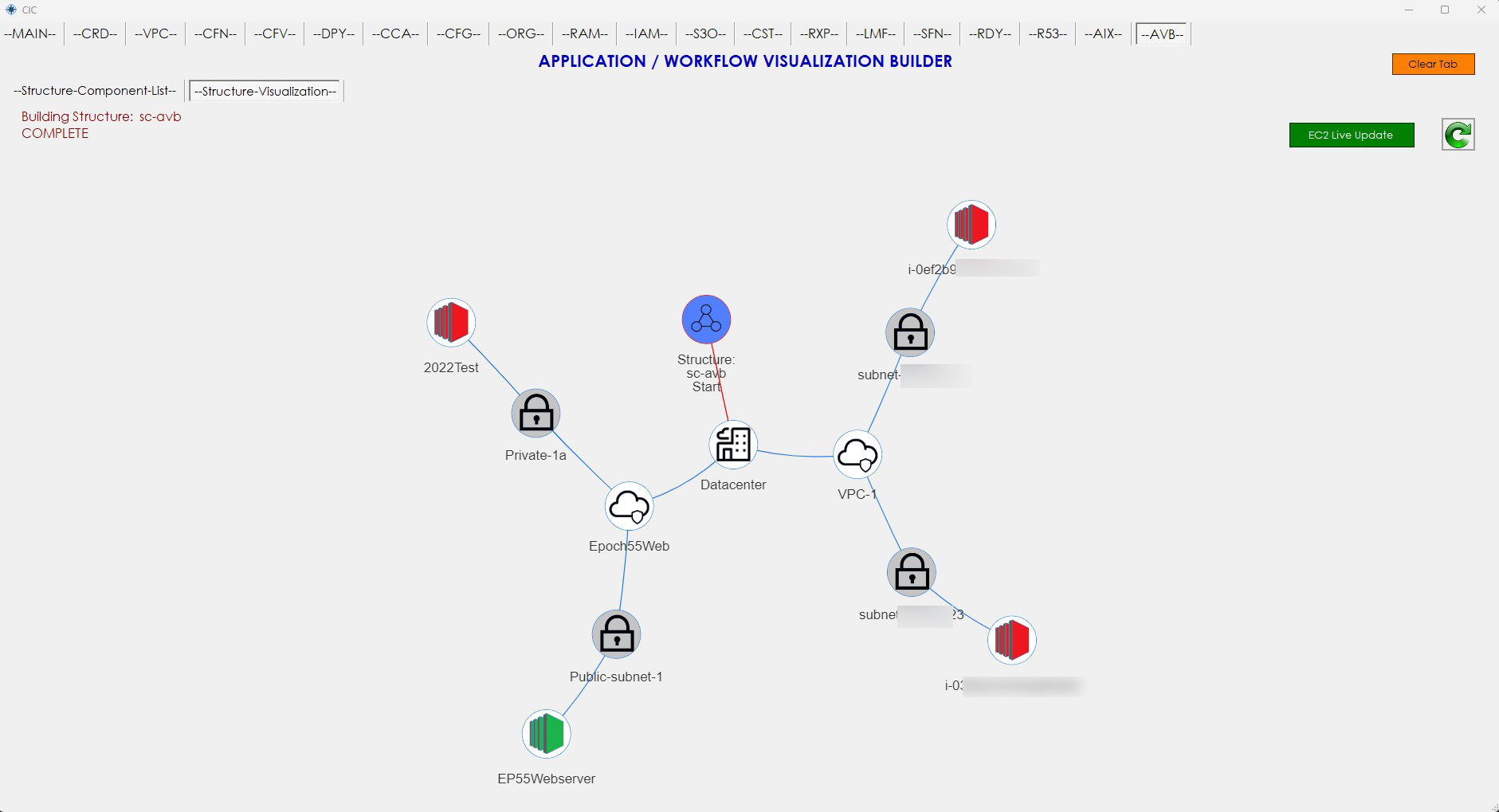
App / Workflow Visualization
The Application/Workflow Visualization module allows users to quickly add resources from over 100 AWS resource data grids to the Visualization mechanism. Users also have the ability to manually create nodes, allowing them to create structures that span multiple AWS accounts/regions, on-prem and other clouds. Users can also save and load structures from a library. With the EC2 Live Update button, any EC2 instances in a structure can be updated with their current status in the visualization.

VPC Information & Visualizations
The VPC module allows users to view information and visualizations for VPCs and subnets, routing, EC2, Load Balancers, Autoscaling groups, VPNs, EFS/FSX, Transit Gateways and other components. These visualizations allow the users to view many relationships, such as EBS volumes and their related snapshots at a glance. Users can also find and execute SSM Documents.

Resource Visualizations
The Cloud Information Center uses over 30 visualizations of various resources and their relationships, such as EC2, EBS, VPC, IAM, Org, Step Functions, etc. These visualizations allow users to view resource metadata and relationships at a glance. Additional metadata for each resource appears when the mouse hovers over a node.
Cloudformation
Builder
The Cloudformation Builder allows users to build Cloudformation templates via drop-down menus for all resources and properties supported by the service.
All resources display the cloudformation code, resource return values, resource attributes and links to the AWS documentation pages on them. Resource code are added to a template by the click of a button, including nested properties. All properties also display attributes and links to the AWS documentation.
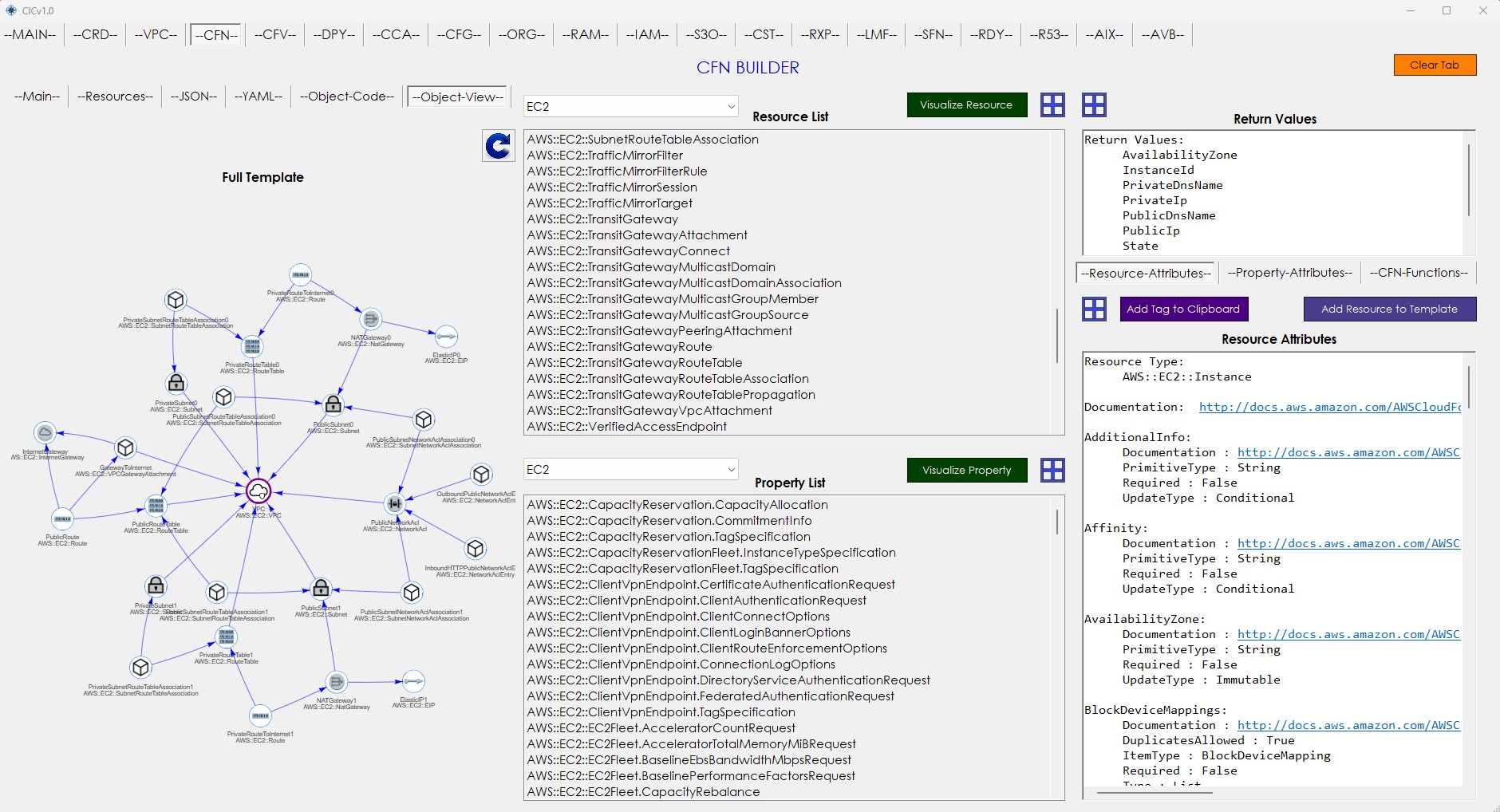
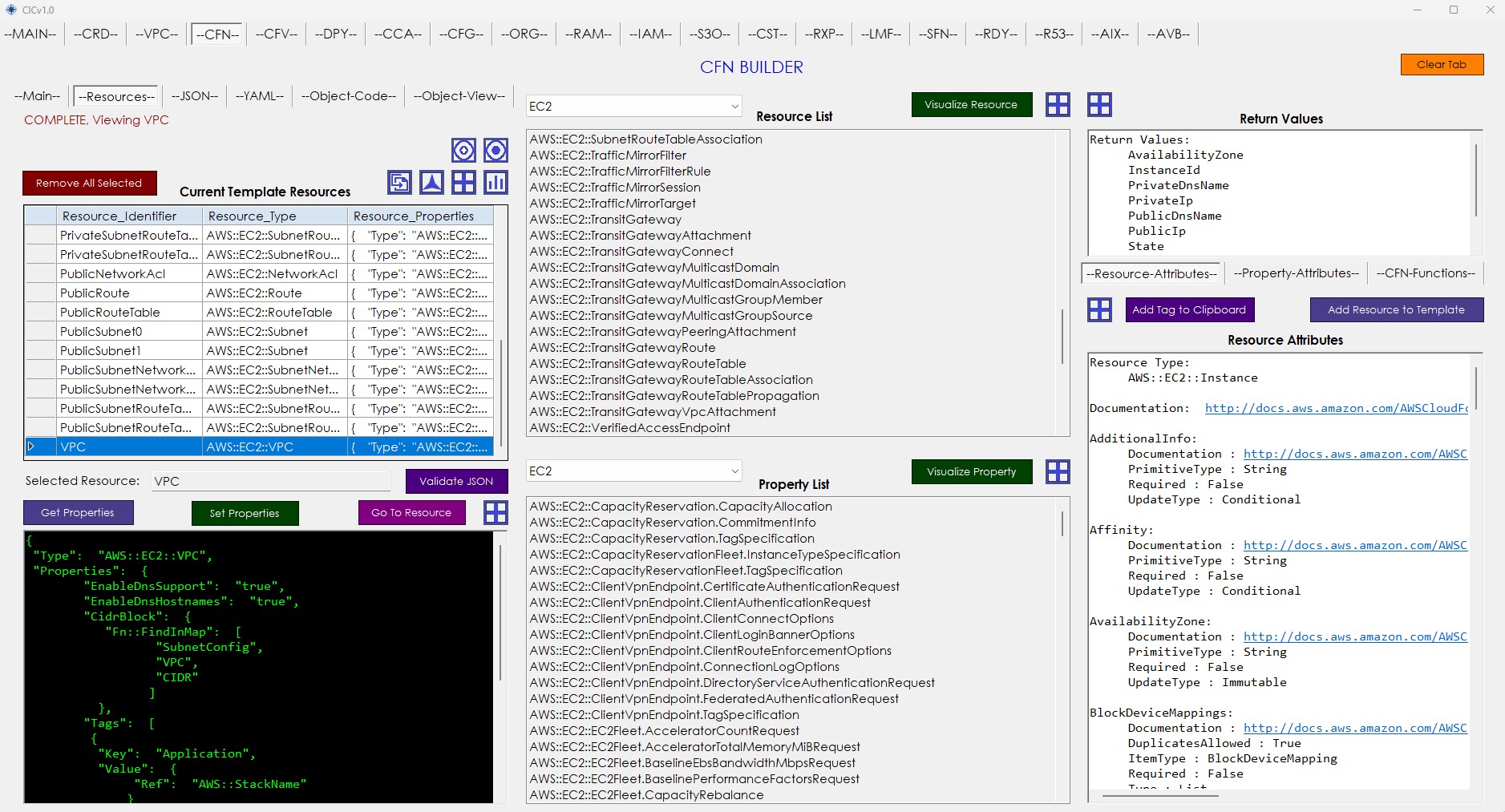

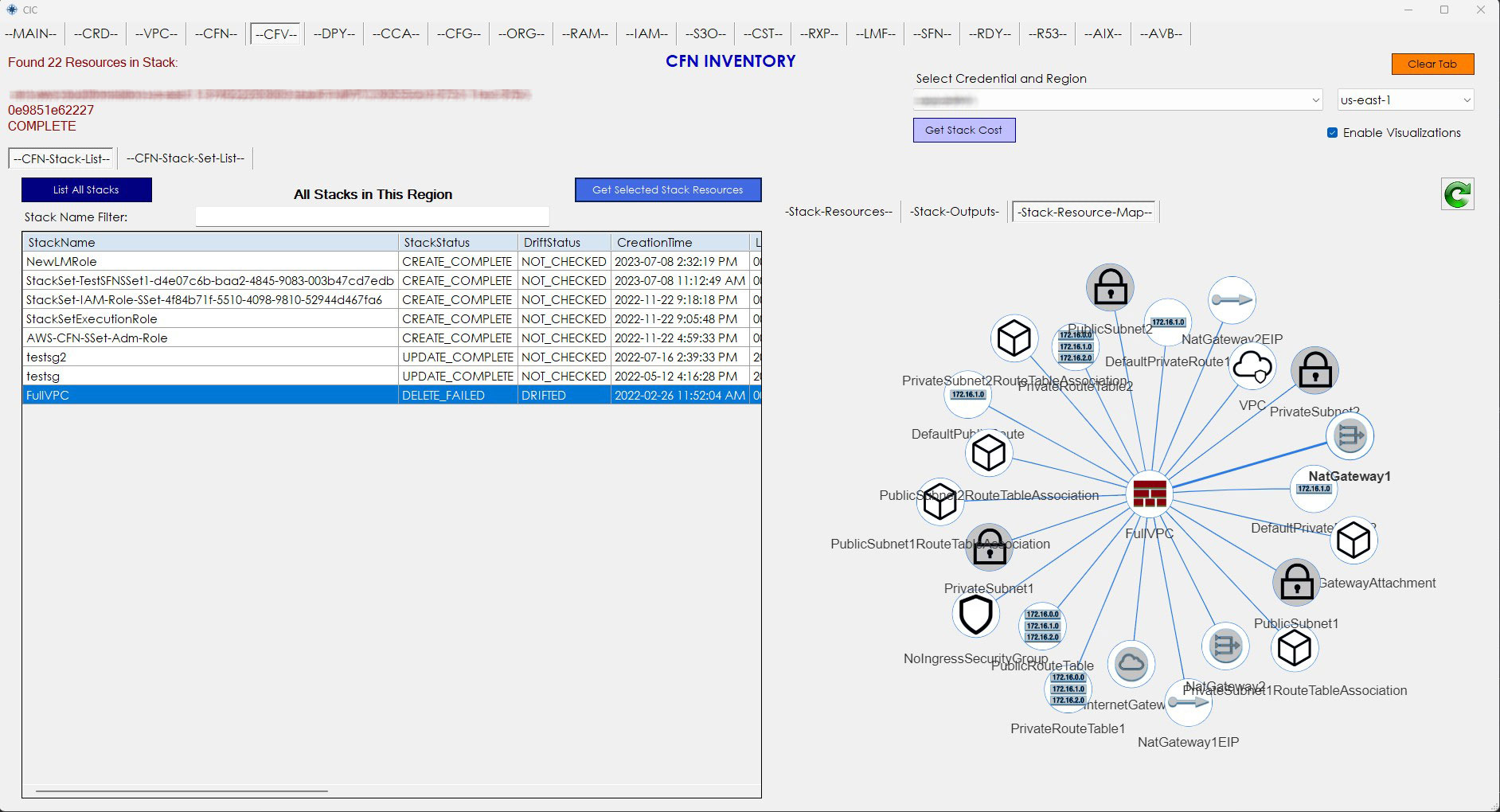
Cloudformation
Inventory
With the Cloudfomration Inventory module, users have the ability to view all Cloudformation Stacks and associated metadata, including a visual representation of the resources in the stack. Users also have the ability to view all Stack Sets, associated metadata and stack set instances.
The Solution to
Your Challenges

Ask
Ask Chatgpt to describe any service or resource in AWS with custom designed prompts. A second ChatGPT interface will allow you to ask it any other questions you may have.

Build
Ask ChatGPT to build any resource in AWS with custom designed prompts. Options are available for output type and build languages.

Deploy
Create, Read Update and Destroy Cloudformation Stacks and Stacksets, get the status of any Stack or Stackset and operation. Execute CRUD operations on all CloudControl supported resources. Deploy resources via script in any or all accounts and regions. Deploy resources using third party deployment mechanisms, such as Terraform.

Find
With 20 modules available, you can retrieve and visualize information on many AWS services and resources. Execute any AWS CLI or Powershell cmdlet or script against AWS all supported services in any or all accounts and regions. AWS Powershell module reference tabs with required syntax listed and searcher. Cloudformation resource/property searcher.

Visualize
Most of the modules have built in visualizations of various resources and their relationships. The Application/Workflow Visualization Builder module will allow you to generate visualizations of any collection of AWS resources. There are almost 200 gridviews that allow you to double-click on, which will send your selection to the AVB module automatically.

Track
Generate images representing your structure, load and save them into a library. These structures can represent applications or workflows that can span multiple AWS accounts. If you press the ‘EC2 Update’ button, any EC2 instances included will be queried and their status updated, allowing you to get current information on them.
AWS Config &
Resource Explorer
The Cloud Information Center also has modules for AWS Config and the Resource Explorer if they are in use. The Config module allows users to capture all Config supported resources and view metadata related to each as well as a visualization of the resource’s relationships. This module also allows users to view Config Rules, Conformance Packs and compliance related to these rules and packs.
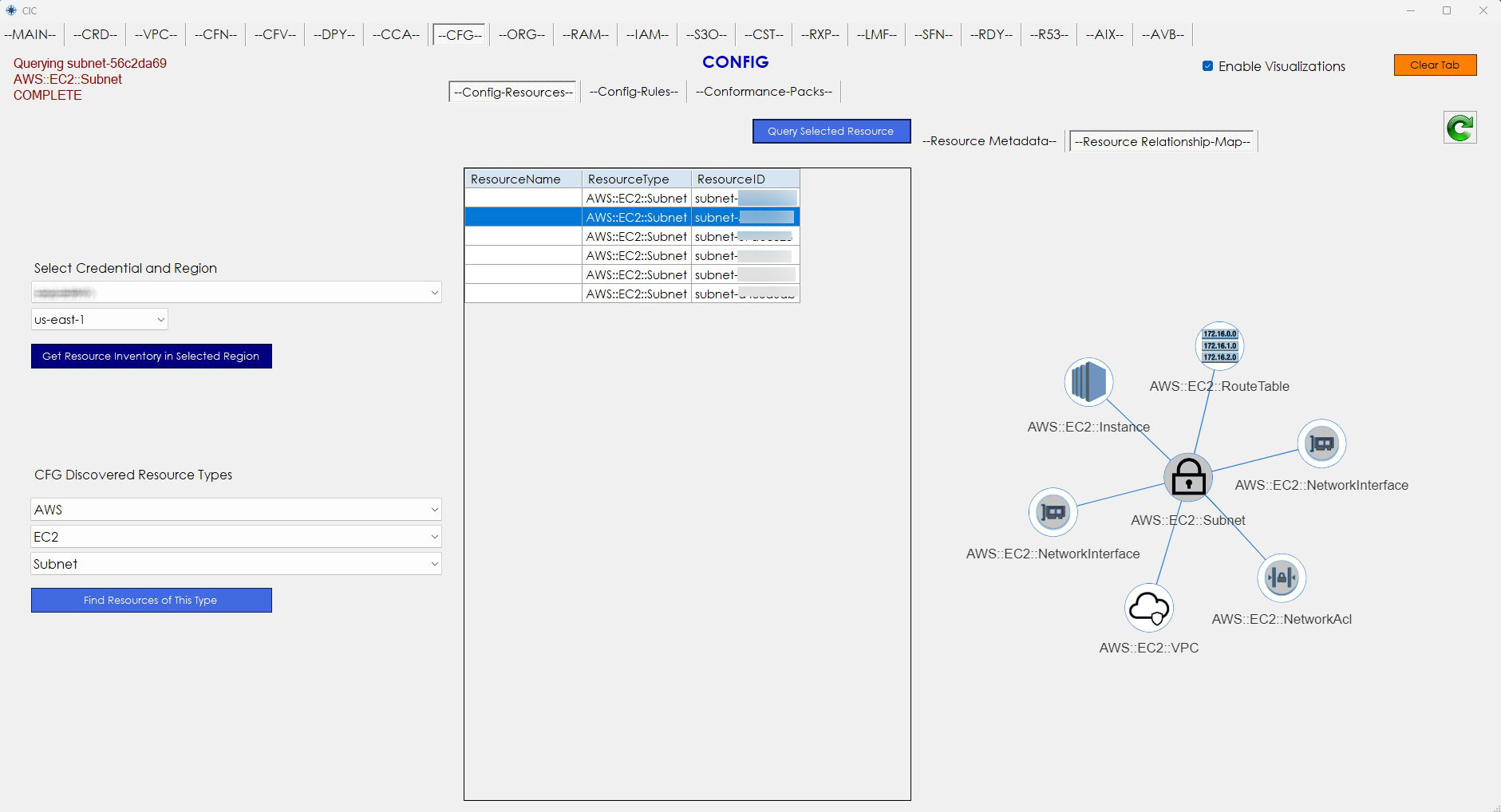

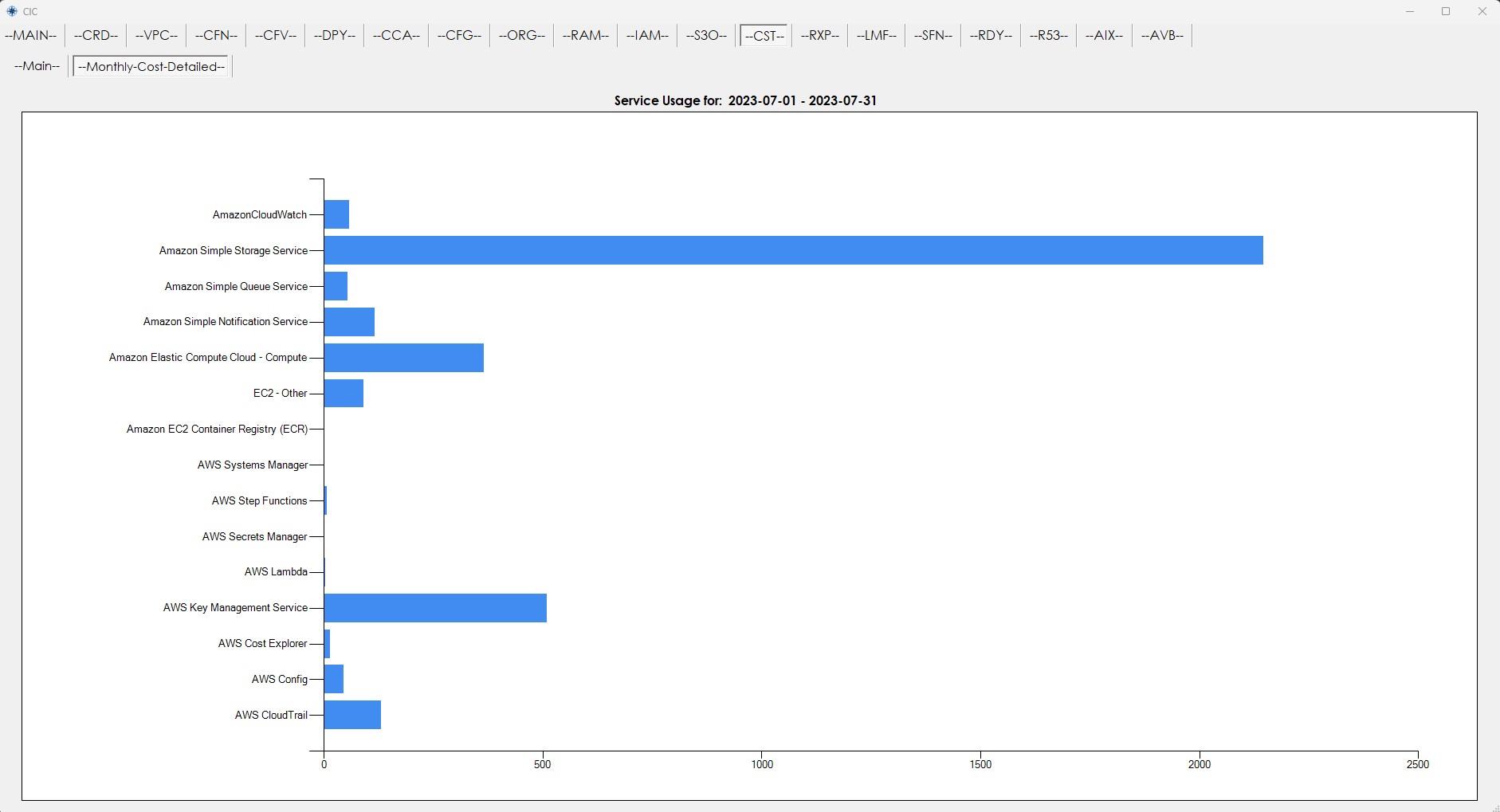
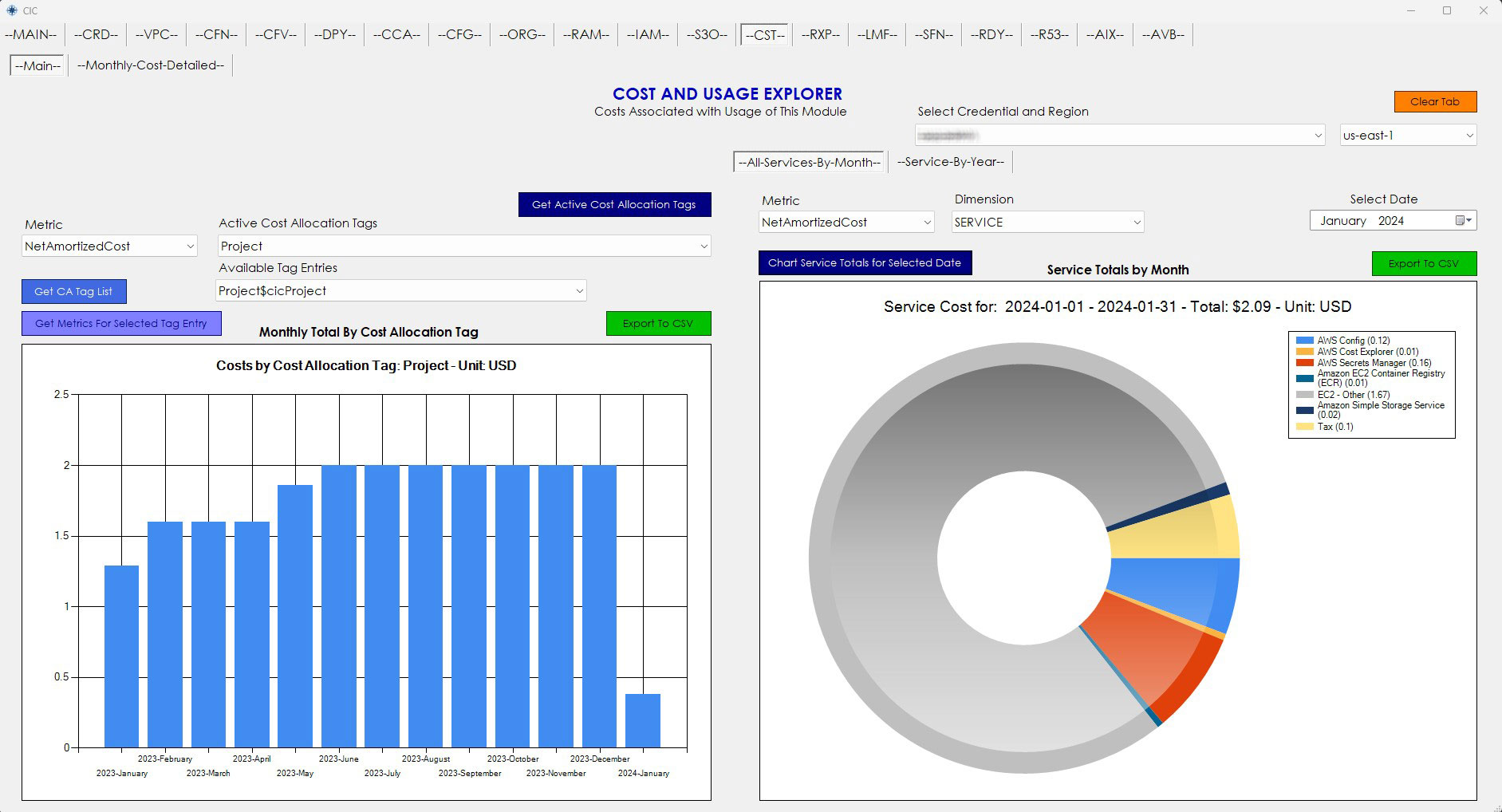
Cost and Usage
Users can quickly view cost and usage data in graph format. Individual Costs and Usage associated wtih Cost Allocation Tags can also be graphed. Total Services by month and individual services by year are available to graph as well. The Pricing component allows users to obtain pricing on any supported service and resource available in AWS.
Multiple Deployment
Mechanisms
Users have the ability to utilize multiple deployment mechanisms in the Cloud Information Center.
- Cloudformation: Cloudformation templates can be built or imported, then deployed, updated or destroyed via stacks or stack sets. Cloudformtation Change Sets can also be deployed.
- Cloud Control: Users also have the ability to perform CRUD operations on supported resources using Cloud Control.
- Directed Code Deployment: The Code Deployment mechanism allows users to deploy code in any or all accounts and regions by creating a runspace for each deployment, and the concurrency of these runspaces can be adjusted. This allows users to use other deployment mechanisms, including Terraform.
This module also has a system to automatically create prompts for the integrated ChatGPT interface which will allow it to describe services, resources and properties, list the requirements for each and to write code for them in several programming languanges. There is also a ChatGPT interface that allows asking any other questions.


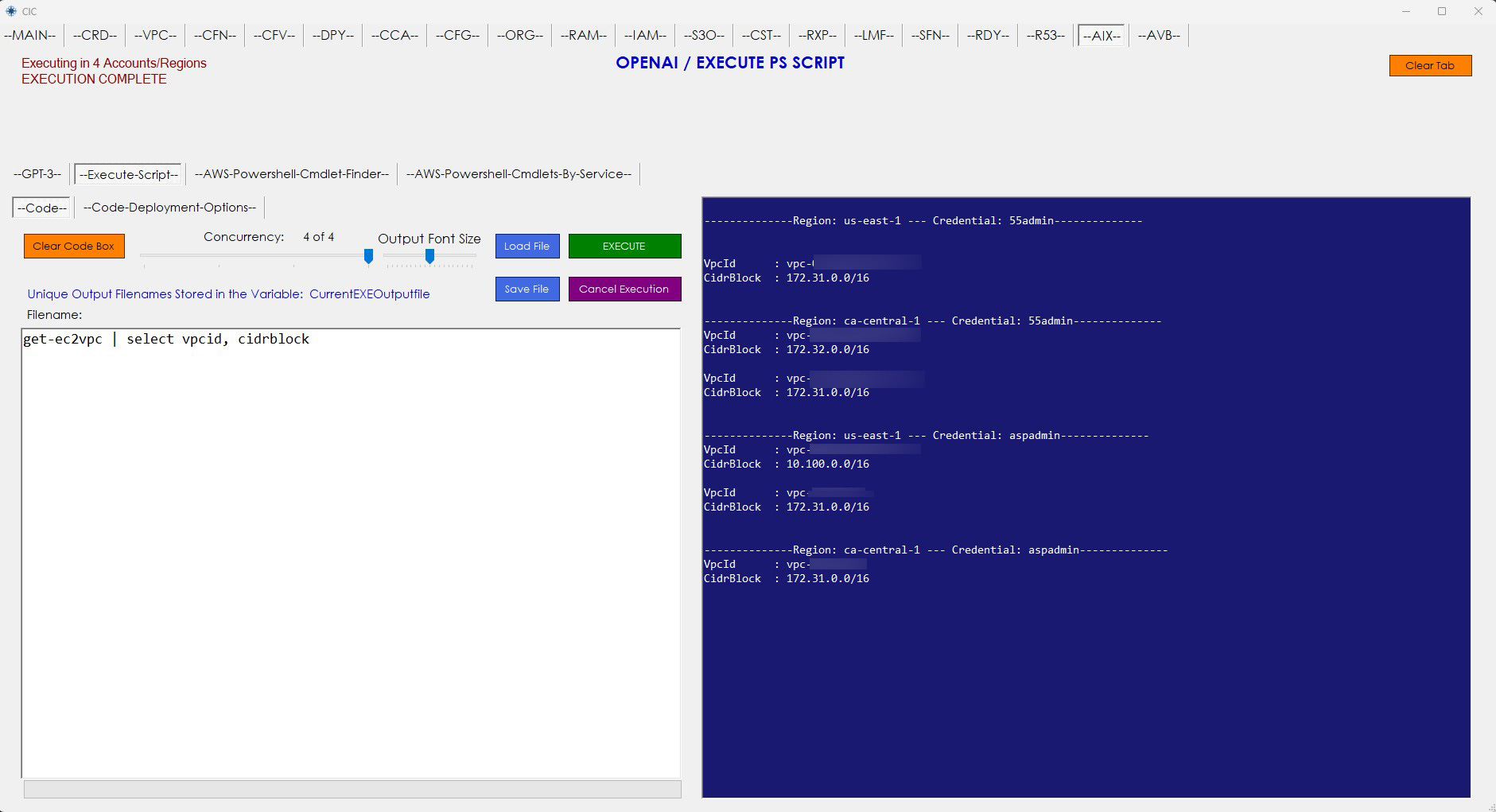
Frequently Asked
Questions
Minimum system requirements:
- Windows 10
- Intel i5 1.3 Ghz or equivalent
- 16 GB RAM
- 4 GB video RAM
- Microsoft Edge and Webview2
- Internet Access
Module requirements:
AWSPowershell or AWS.Tools, version 4.1.832. Note that version 5 is not currently compatible but it is planned to be in a later release of the CIC.
There are no additional charges for using the CIC. The cost is the same as if you were using the standard AWS Web interface.
Yes, the modules are intuitive. The layouts are easy to understand with Color coded buttons that generate grid based outputs among others, allowing you to find what you’re looking for with ease. Using the CIC will allow users to gain quick access to many different resources, all while learning more about AWS, thus saving a tremendous amount of time.
There is no limit to the amount of application or workflow visualizations you can save and load, so you can create representations of all your applications or workflows deployed in AWS, regardless of region or account. With the EC2 Update feature you can load any map and get a live update on the status of any EC2 instance in the map.
No, the CIC has applications in several different verticals; Managers can get current usage and costs, End Users who need to move data into and out of S3 buckets, Engineers who need to view and deploy resources, Operations who monitor and maintain resources, Architects who need to design migration and deployment plans and Cyber Security teams who want to track events associated with various resources and users.
Yes, the CIC has many modules and components to allow people to view many different resources, get service quotas, costs, pricing of available services, support cases and inventory across all your accounts and regions. all of this data is available with a few clicks.
Yes, the use of visualizations as well as the many reference components all help people to understand various resources in AWS and how they relate to each other.
Yes, with the Application/Workflow Visualization Builder, not only can you visualize existing structures, you can also build your own structures with hypothetical resources, allowing you to design future states of existing application deployments or migrations and save them into the library.
No, you can construct any model you like and use your own icons, however the 'EC2 Update' component requires existing EC2 instances to query. You can also generate a CSV template for a visualization and populate it manually or programmatically, which can then be loaded and displayed.
No, with the Script deployment module, you can query anything in your AWS accounts and regions. You can also target specific individual or sets of accounts and regions to deploy code to.
Yes, you can search for resources in all of the modules, and with the Resource Explorer module you can also search for CloudTrail events based on resource IDs.